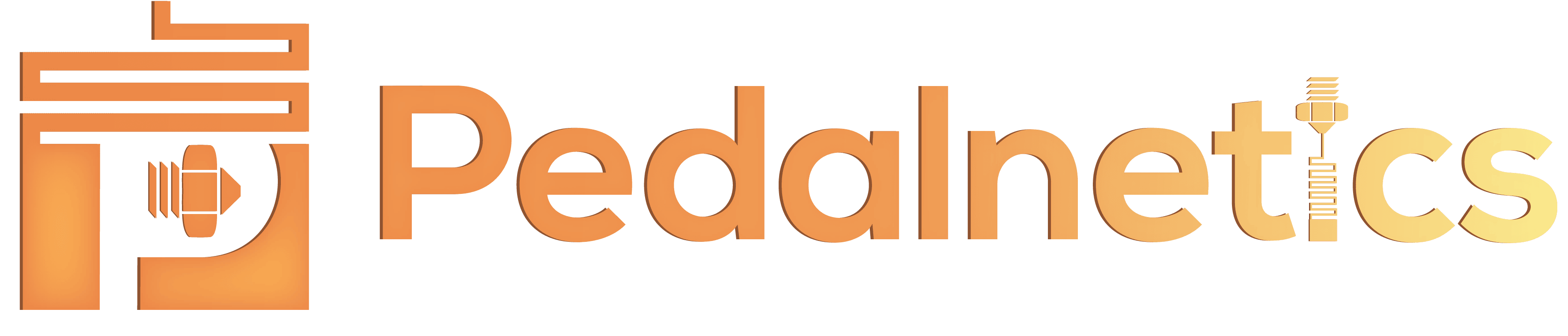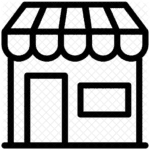Here's a quick guide on reviewing your HX Stomp (XL) configuration! Follow the video, or scroll down for a photo walkthrough.
Looking for the switch in the demo? Checkout our Line6 specific switches here!
*I realized as I was posting this, I never mentioned the polarity settings under Preferences. Both of those should be set to Normal as well
While at your home or preset screen, simultaneously press the <Page and Page> buttons to open the Menu:
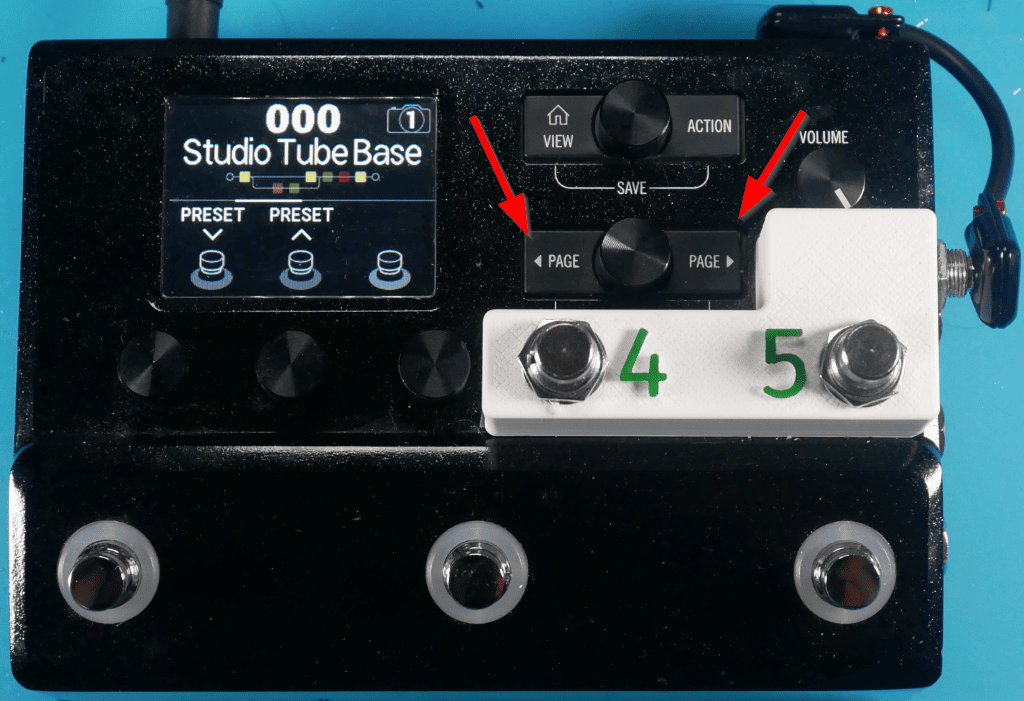
When the menu opens, you'll need to press the Page> button once to find Global Settings, and then press the knob underneath it to open:


Turn the top knob clockwise once to get to Preferences. Here is where we find the most common incorrect configuration. Your footswitch preferences can be set to two different options:
- EXP 1/2
- FS4/5 (or FS7/8 for Stomp XL)
Use the knobs below the settings to set the values accordingly. Ensure your values are configured as Footswitches (FS4/5 for HX Stomp, FS7/8 for HX Stomp XL):


Now turn the top knob clockwise once more to get to your Footswitch settings, and set them accordingly. If you simply want Stomp 4 (7 for XL) and Stomp 5 (8 for XL), set them as appropriate. In my example below, I'm using FS4/5 for Preset Down (PresetDn) and Preset Up (PresetUp)